Introduction to Outlook
Outlook as you know it is an organisational software focused on emailing, calendaring and time management.
Nonetheless, it may be slightly difficult for new users to use it, which is why this course will help you become proficient at using Outlook's organisational tools.

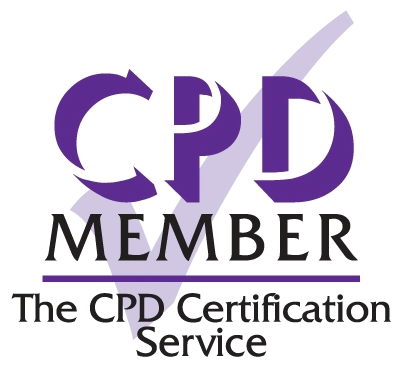




Training you can trust
This course is essential to employees who use Outlook as their e-mail tool at their workplace.
- Fully accredited organisation
- Compatible with PC, Mac, iOS, and Android devices
- Printable PDF e-certificate upon completion
- Estimated duration: 1 hour.
Learn email best practices
You will learn the best practices of sending and receiving emails on Outlook.
Manage your contacts
Your work might require you to communicate with different people, hence, you will learn to organise your contacts.
Manage your time with Outlook
With Outlook's calendar feature, you will be able to create meetings or appointments, which is crucial especially with remote working.
Familiarise yourself with the tricks
Apart from the email and calendar features, you will learn the tips that will help you save time and increase productivity with Outlook's tricks.
Free-Forever For Up to Five Team Members
Get every feature we offer. No credit card required. Cancel at anytime.
Everything you need
Employee Onboarding, Course Building, and Access to All the Courses You Need.
A comprehensive collection of features, courses, and tools for you and your team.
- Create unlimited courses
- Collect staff e-signatures
- 100GB Document Storage
- Own logo and branding
- Add and remove users as required
- Edit and update our courses for your needs
- 14-day money-back guarantee
- Completion certificates
- Accessible on PCs, smartphones and tablets
- Personalised url
- Machine-translated courses
- Unlimited access to 80+ courses
- SCORM upload
- Share files and resources
- Learner self enrolment courses
Frequently asked questions
Got more questions? No problem, reach out to us at hello@tayl.net.
- What's included in the free trial?
- You get access to all our platform’s features. You can browse our courses and start creating training, but you're unable to download certificates for courses.
- Do I get a certificate?
- Not in our free trial. But usually, yes! When you complete a course you're issued with a printable completion certificate at no extra cost.
- Can I retake courses?
- We understand that it can take a bit of time to understand the material. That's why you can have as many retries of a courses as you need at no extra charge.
- Why is the course free?
- It's not a trick, you really get this course, certificates, and all our library for up to five users. You simply need a work email address. It's free because we believe in our product. And we think that once you try it, you'll come back to us again and recommend our system to your friends. So, what are you waiting for, get your course today.
- What devices do the courses work on?
- The courses work on any modern internet browser on any device. Whether you're using Chrome, Firefox, Safari or Edge on an iPhone, Android, Laptop or PC everything will work just fine.
- How does the money back guarantee work?
- Really easily. Just let us know you'd like a refund and we'll make it happen. No questions asked.