Display Screen Equipment
Display Screen Equipment (DSE) training is a legal requirement for anyone who uses computers, laptops, or any sort of display screen. Our course shows you how to avoid headaches, RSI, back problems, and other associated health problems. This training also keeps you compliant with the Health and Safety Regulations 1992.
480,000 staff members in Great Britain reported musculoskeletal problems in 2020. These problems affect you and your team's performance and attendance records. So, purchase this course and keep your team healthy, happy and informed.
- Fully accredited organisation
- Meets UK and EU legal requirements
- Compatible with PC, Mac, iOS, and Android devices
- Printable PDF e-certificate upon completion
- Online course with no time limits
- Estimated duration: 1 hour
- Free for up to five users
Receive a custom quote
If you want to buy in bulk or access more LMS features, fill in the form or email hello@tayl.net.
Thank you!
We will be in touch soon.
Training you can trust
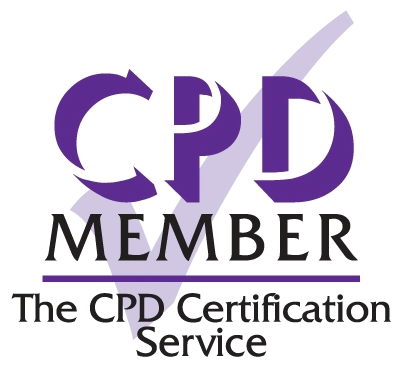


Course Content
Course Content
DSE and the Law
Introducing display screen equipment (DSE); who DSE users are; the Health and Safety at Work Act 1974 and The Health and Safety (Display Screen Equipment) Regulations 1992; DSE health risks including musculoskeletal disorders (MSDs) and repetitive strain injuries (RSIs); and responsibilities for employers and employees.
DSE Assessments
What DSE assessments are; the six stages an assessment must cover; DSE assessors; and working from home.
How to Set Up Your Workstation
The importance of setting up workstations properly; the correct positioning for PC display screens, keyboards, mouse and chair; how software and the work environment can be adapted for users; and how laptops, tablets and phones can affect users.
Improving Posture and Wellbeing
How good posture and habits can prevent injuries; how to position your head, back, arms and wrists, and legs and feet; helpful exercises to stretch; visual and mental health; and the importance of taking a break.
| Module | Description |
|---|---|
| DSE and the Law | Introducing display screen equipment (DSE); who DSE users are; the Health and Safety at Work Act 1974 and The Health and Safety (Display Screen Equipment) Regulations 1992; DSE health risks including musculoskeletal disorders (MSDs) and repetitive strain injuries (RSIs); and responsibilities for employers and employees. |
| DSE Assessments | What DSE assessments are; the six stages an assessment must cover; DSE assessors; and working from home. |
| How to Set Up Your Workstation | The importance of setting up workstations properly; the correct positioning for PC display screens, keyboards, mouse and chair; how software and the work environment can be adapted for users; and how laptops, tablets and phones can affect users. |
| Improving Posture and Wellbeing | How good posture and habits can prevent injuries; how to position your head, back, arms and wrists, and legs and feet; helpful exercises to stretch; visual and mental health; and the importance of taking a break. |
How it Works
Our Display Screen Equipment e-learning course is delivered online through our Tayl system. This means you can complete this course on any device that can access the internet, and you can take a break at any time and save your progress. You can also add more users to your account, access more compliance training courses, and track who has done what.
Your Certificate
To complete your course and download your Display Screen Equipment certificate, you need to have completed the quizzes and have correctly answered at least 75% of questions. The certificate is printable and will be accessible at any time when you log into our platform. The certificate is saved on our system so you can use it to prove a commitment to ongoing legal compliance.

Access this course for free
Receive a custom quote
If you want to buy in bulk or access more LMS features, fill in the form or email hello@tayl.net.
Thank you!
We will be in touch soon.
Course Snippets
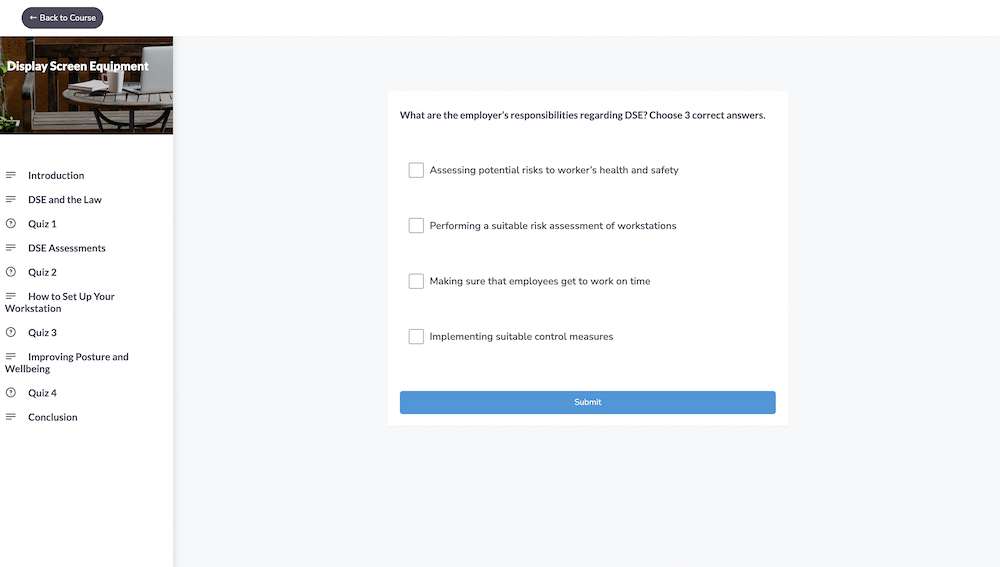
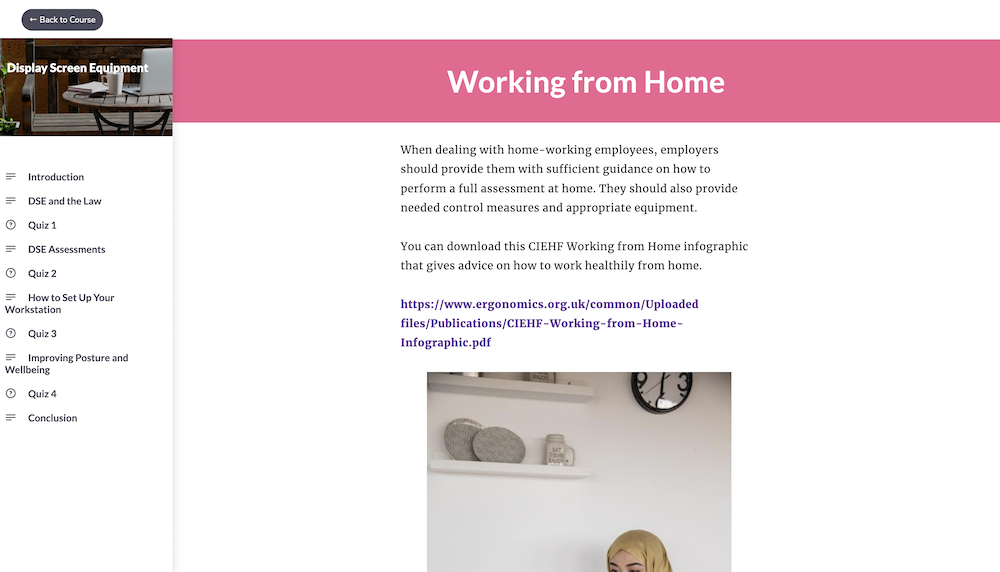
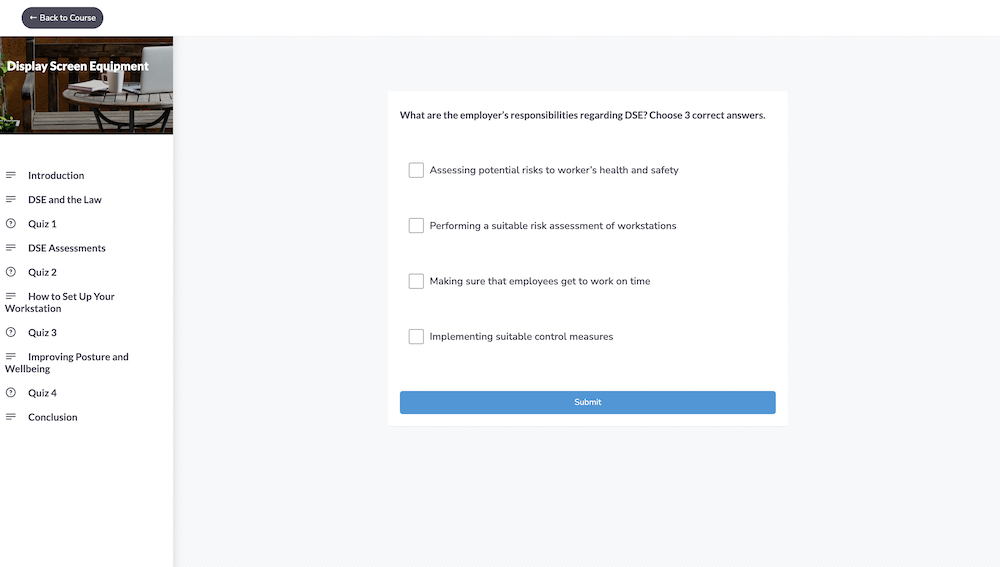

“Was one of the best courses I've done. Explained everything - will definitely keep using this site.”
Related Courses

This course will help you identify workplaces conflicts when it occurs, its causes and effects on the office atmosphere, ways to manage them.

Learn how to perform risk assessments, create control measures, and carry out the safe manual handling.

This online PCI DSS course provides expert training on the Payment Card Industry Data Security Standard, covering all aspects of compliance and ensuring your customers' data is safe in your hands.
Frequently asked questions
Got more questions? No problem, reach out to us at hello@tayl.net.
- Does this course help DSE users who work at home?
- Of course! This training is useful for anyone who uses DSE no matter where they are.
- Do I get a certificate?
- When you complete a course you're issued with a printable DSE certificate at no extra cost.
- Can I retake courses?
- We understand that it can take a bit of time to understand the material. That's why you can have as many retries of a course as you need at no extra charge.
- Why is the course free?
- It's not a trick, you really get this course, certificates, and all our library for up to five users. You simply need a work email address. It's free because we believe in our product. And we think that once you try it, you'll come back to us again and recommend our system to your friends. So, what are you waiting for, get your course today.
- What devices do the courses work on?
- What devices do the courses work on?
- The courses work on any modern internet browser on any device. Whether you're using Chrome, Firefox, Safari or Edge on an iPhone, Android, Laptop or PC everything will work just fine.
- How does the money back guarantee work?
- Really easily. Just let us know you'd like a refund and we'll make it happen. No questions asked.
